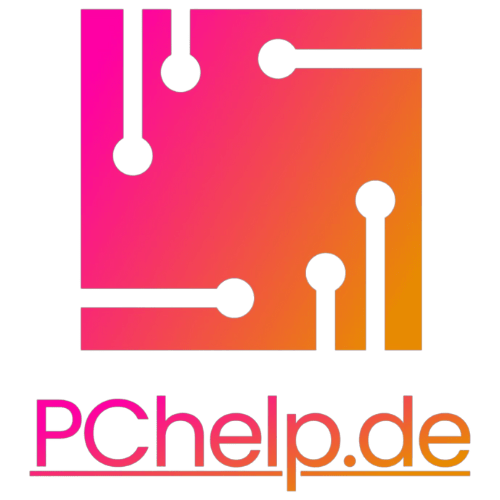learning network
Introduction:
Möchten Sie Netzwerke lernen? Entdecken Sie unsere umfangreichen Ressourcen und Anleitungen, die Ihnen dabei helfen, die Grundlagen der Netzwerktechnologie zu verstehen. Egal, ob Sie ein Anfänger sind oder bereits über Vorkenntnisse verfügen, unsere Inhalte bieten Ihnen eine solide Basis für das Erlernen von Netzwerken.
In our connected world, the ability to understand and navigate networks is a valuable skill. Whether you’re an aspiring IT professional, a small business owner, or just curious about the intricacies of network systems, learning about networks is essential. In this blog post, we will explore the world of networking and highlight the invaluable resources offered by Pchelp.de. Join us on this educational journey and discover how Pchelp.de can improve your understanding and competence in the field of networking.
1.Why you should learn about networks?
Networks are the backbone of our modern digital infrastructure. Learning about networks will enable you to troubleshoot network problems, optimize performance, and ensure secure data transmission. From basic networking concepts to advanced configurations, learning about networking equips you with the knowledge you need to thrive in a connected world.
2.How can I start learning about networks?
To start networking, you can follow a few steps:
1. Set clear goals: Set your goals for learning about networks. Be clear about why you want to learn and what specific aspects of networking interest you. This will help you stay focused and motivated throughout the learning process.
2. Build a solid foundation: First, familiarize yourself with the basic concepts of networking. Familiarize yourself with network architectures, protocols, IP addressing, subnetting, and basic network terminology. Online tutorials, textbooks, or introductory courses can be a good place to start.
3. Choose Learning Resources: Find a range of learning resources that fit your learning style. Options include online courses, video tutorials, books, blogs, and forums. Look for reputable sources that explain concepts clearly and offer practical examples or hands-on exercises.
4. Practice in a lab environment: Hands-on practice is critical to understanding network concepts. Set up a lab environment with virtualization software (e.g. VirtualBox or GNS3) or physical network equipment. Practice configuring routers, switches, and other network devices, and experiment with different network topologies.
5. Pursue Certifications: Consider network certifications offered by organizations like Cisco (CCNA, CCNP), CompTIA (Network+), or Juniper (JNCIA). Certifications can validate your knowledge and provide a structured learning path. They are also of value in the job market and can improve your career prospects.
6. Engage in hands-on projects: Conduct real projects to apply your networking knowledge. This could include setting up a home network, troubleshooting network issues, or contributing to open source networking projects. Hands-on experience will solidify your knowledge and improve your problem-solving skills.
7. Join networking communities: Get involved in online forums, networking communities, and social media groups dedicated to networking. Interacting with other learners and professionals can provide you with valuable insight, support and opportunities to collaborate.
8. Stay current: Networking technologies are evolving rapidly, so it’s important to stay current with industry trends and advances. Follow industry blogs, attend webinars or conferences and subscribe to relevant newsletters to keep up to date with the latest developments.
9. Constant learning is important: Networking is a lifelong learning journey. Make regular time to expand your knowledge, explore advanced concepts, and continue your education. Adaptability and a willingness to learn will help you stay ahead of the curve in this dynamic field.
10. Remember that networking is a hands-on field, so practice and hands-on experience are key to developing your skills. Be patient, persevering and have fun acquiring new knowledge and skills about networking.
3.How long does it take to learn networking?
How long it takes to learn networking depends on a variety of factors, including your previous knowledge, your pace of learning, the resources available, and the depth of understanding you want to achieve. Networking is a broad field with many interrelated concepts, and the learning process is ongoing due to ever-evolving technology. However, here are some general guidelines:
Basic Knowledge: It typically takes a few months to understand basic network engineering concepts, including network architectures, protocols, IP addressing, subnetting, and basic troubleshooting. On this basis, you will gain a solid understanding of how networks work.
Practical Skills: The acquisition of practical networking skills, such as B. the configuration of network devices (routers, switches), the implementation of security measures and the resolution of general problems, can take several months to a year. Hands-on experience in the form of exercises and real-world scenarios are critical to developing these skills.
Advanced Concepts: Several years of study and hands-on experience may be required to gain a deeper understanding of advanced network concepts such as routing protocols, network design, virtualization, cloud networking, and network automation. Network professionals often upgrade their skills to keep up with new technologies and industry trends.
Remember that networking is a dynamic field that requires constant learning to keep up with advances and evolving best practices. In addition, certifications from respected organizations (such as Cisco, CompTIA, or Juniper) can validate your knowledge and skills and enhance your career prospects.
Ultimately, the duration of the network study is subjective and depends on your commitment, the time available for the study and the complexity of the topics you want to master. Crucially, you set realistic goals, commit to continuous learning, and use quality resources and hands-on experiences to deepen your knowledge.
4.What are Network Basics?
Network fundamentals are the fundamental concepts, principles, and components that form the basis of computer networks. These basics are important for understanding how networks work and how devices communicate and exchange data.
Here are some important networking basics:
1. Network Architecture:
Network architecture refers to the design and structure of a network. It includes components such as routers, switches, servers and client devices. Common network architectures include local area networks (LANs) and wide area networks (WANs).
Local Area Networks (LANs): LANs are networks that connect devices within a limited geographic area, e.g. B. at home, in the office or at school. They usually use Ethernet cables or Wi-Fi to connect.
Wide Area Networks (WANs): WANs connect multiple LANs over long distances, often using public or private telecommunications infrastructure such as leased lines, MPLS (Multiprotocol Label Switching), or the Internet.
2. Network Protocols: Network protocols are rules and standards that define how data is transmitted, received, and processed over a network. Examples of network protocols are TCP/IP (Transmission Control Protocol/Internet Protocol), Ethernet and Wi-Fi.
TCP/IP (Transmission Control Protocol/Internet Protocol): TCP/IP is the basic suite of protocols used for data transmission over the Internet. It ensures reliable and orderly transmission of data between devices.
Ethernet: Ethernet is a widely used LAN (Local Area Network) protocol that defines the rules for data communication over wired connections.
Wi-Fi: Wi-Fi is a wireless networking standard that allows devices to connect to a network without the need for physical cables.
3. IP Addressing: IP addressing is a system of uniquely identifying devices on a network. Internet Protocol (IP) addresses are a series of numbers and are assigned to devices to facilitate communication. There are two versions of IP addresses: IPv4 (32-bit) and IPv6 (128-bit).
IPv4 (Internet Protocol Version 4): IPv4 addresses consist of four sets of numbers separated by periods (e.g. 192.168.0.1). The number of IPv4 addresses is limited and will gradually be replaced by IPv6 addresses.
IPv6 (Internet Protocol Version 6): IPv6 addresses are longer and written in a hexadecimal format (e.g. 2001:0db8:85a3:0000:0000:8a2e:0370:7334). IPv6 allows for a much larger address space to accommodate the growing number of devices on the Internet.
4) Subnetting: Subnetting is the division of a network into smaller partial networks or subnets. It enables better organization, higher security and more efficient use of IP addresses within a network.
Subnetting allows a larger network to be divided into smaller subnets. It helps improve network efficiency, manage IP address assignment, and increase security by dividing devices into logical groups.
Subnet masks are used to determine the network and host portions of an IP address. They define the boundaries of each subnet within a larger network.
5. Network topologies: The network topology refers to the physical or logical structure of a network. Common network topologies include bus, star, ring, mesh, and hybrid topologies. Each topology has advantages and disadvantages in terms of scalability, fault tolerance, and cost.
Bus topology: In a bus topology, the devices are connected to a single communication line, the bus. The data is transmitted over the bus and all devices receive the transmitted data.
Star topology: In a star topology, the devices are connected to a central device (e.g. a switch or hub). The data is transmitted via the central device, and each device has its own connection.
Ring topology: In a ring topology, the devices are connected in a closed loop. Data circulates around the ring in one direction, passing through each device in turn.
6. Network Devices: Network devices are hardware components that facilitate network communication. This includes routers, switches, hubs, wireless access points, network interface cards (NICs), and modems. Each device plays a specific role in routing, switching, or connecting devices within a network.
Routers: Routers connect multiple networks and determine the best path for data transmission between them. They use routing tables and protocols to forward packets of data.
Switches: Switches connect devices within a network and facilitate communication between them. They work at the data link layer and use MAC addresses to route data to the appropriate device.
Hubs: Hubs are simple devices that connect multiple devices on a network, but they don’t have the intelligent forwarding capabilities of switches.
7. Network security: Network security includes the protection of network infrastructure, data and resources from unauthorized access, attacks and vulnerabilities. It includes measures such as firewalls, encryption, authentication protocols, intrusion detection systems and security policies.
Firewalls: Firewalls protect networks by filtering incoming and outgoing network traffic based on predefined security rules. They act as a barrier between internal and external networks.
Encryption: Encryption encrypts data to protect it from unauthorized access. Secure communication protocols such as SSL/TLS are used to encrypt data in transit.
Intrusion Detection Systems (IDS): IDS monitor network traffic and detect suspicious or malicious activity. They issue warnings or take preventive measures to protect the network.
8. Network Address Translation (NAT): NAT is a technique used to map private IP addresses to public IP addresses so that devices within a private network can access the Internet. NAT provides an additional layer of security by hiding internal IP addresses from external networks.
NAT allows multiple devices within a private network to share a single public IP address. It helps preserve public IP addresses and provides an extra layer of security by hiding internal IP addresses.
9. DNS (Domain Name System): DNS is a hierarchical naming system used to translate domain names (e.g. www.example.com) into IP addresses. DNS allows users to access websites and services using human-readable domain names instead of numeric IP addresses.
DNS translates domain names into IP addresses, allowing access to websites and services using human-readable names instead of complex IP addresses. DNS servers maintain a distributed database of domain names and their corresponding IP addresses.
10. OSI Model: The OSI (Open Systems Interconnection) Model is a conceptual framework that defines how network protocols interact and function. It consists of seven layers: physical, data connection, network, transport, session, presentation and application. The OSI model helps in understanding the flow of data and the functions of each layer.
The OSI model provides a conceptual framework for understanding how different network protocols interact. Each layer has specific
Responsibilities: Physical Layer: Handles the transmission of raw data bits over the physical medium.
Data Link Layer: Manages communication between directly connected devices and ensures error-free transmission.
Network layer: Routes data packets between different networks using IP addressing.
Transport layer: Ensures the reliable and orderly delivery of data between end-to-end communication points.
Session Layer: Establishes, maintains, and terminates sessions between applications.
Presentation Layer: Provides presentation, encryption, and compression of data for efficient transmission.
Application Layer: Allows applications to interact with the network and provides services such as email, web browsing, and file transfer.
These network fundamentals provide a solid foundation for further research and learning in the field of networks. Understanding these concepts allows you to understand network architectures, troubleshoot problems, and implement solutions effectively

5.What are the benefits of learning to network?
Learning to network offers a number of benefits, both personally and professionally.
Hier sind einige der wichtigsten Vorteile des Networking-Lernens: 1) Karrierechancen: Netzwerkfähigkeiten werden in der IT-Branche sehr geschätzt. Durch den Erwerb von Kenntnissen und Fachwissen im Bereich Netzwerke eröffnen sich Ihnen zahlreiche Karrieremöglichkeiten. Netzwerkexperten sind in verschiedenen Bereichen gefragt, darunter Telekommunikation, Cybersicherheit, Cloud Computing, Netzwerkverwaltung und IT-Beratung.
2. Verbesserte Berufsaussichten: Netzwerkfähigkeiten können Ihre Berufsaussichten erheblich verbessern. Viele Unternehmen benötigen Fachleute, die eine Netzwerkinfrastruktur entwerfen, implementieren und warten können. Netzwerkzertifizierungen, wie z. B. CCNA (Cisco Certified Network Associate), können Ihren Lebenslauf aufwerten und Sie bei potenziellen Arbeitgebern hervorheben.
3) Höhere Verdienstmöglichkeiten: Fachleute im Netzwerkbereich erhalten oft höhere Gehälter als Personen ohne Netzwerkkenntnisse. Da Netzwerke eine entscheidende Rolle für das reibungslose Funktionieren von Unternehmen spielen, sind Arbeitgeber bereit, Fachleuten, die ihre Netzwerke effektiv verwalten und sichern können, wettbewerbsfähige Gehälter zu zahlen.
4) Verbesserte Problemlösungsfähigkeiten: Die Netzwerkarbeit umfasst die Behebung von Verbindungsproblemen, die Optimierung der Netzwerkleistung und die Behebung von Sicherheitslücken. Durch das Erlernen der Netzwerktechnik entwickeln Sie Problemlösungsfähigkeiten und analytisches Denken, so dass Sie netzwerkbezogene Probleme effizient erkennen und lösen können.
5. besseres Verständnis der technologischen Infrastruktur: Networking vermittelt ein umfassendes Verständnis dafür, wie die verschiedenen Komponenten der technologischen Infrastruktur, wie Router, Switches, Server und Firewalls, zusammenarbeiten, um Kommunikation und Datenübertragung zu ermöglichen. Dieses Wissen ermöglicht es Ihnen, effektiv mit anderen IT-Fachleuten zusammenzuarbeiten und zum Gesamterfolg von IT-Projekten beizutragen.
6. erweitertes Sicherheitsbewusstsein: Die Vernetzung umfasst verschiedene Sicherheitsmaßnahmen und -protokolle. Durch das Erlernen von Netzwerken erhalten Sie Einblicke in Netzwerksicherheitspraktiken wie Firewalls, Verschlüsselung, Authentifizierung und Intrusion Detection Systeme. Dieses Wissen hilft Ihnen, Netzwerke vor Cyber-Bedrohungen zu schützen und sensible Daten zu sichern.
7. effizientes Netzwerkmanagement: Netzwerkkenntnisse ermöglichen es Ihnen, Netzwerke effektiv zu entwerfen, zu konfigurieren und zu verwalten. Sie sind in der Lage, die Netzwerkleistung zu optimieren, eine zuverlässige Konnektivität sicherzustellen und Netzwerkprobleme effizient zu beheben. Diese Effizienz führt zu einer verbesserten Produktivität und Betriebseffizienz für Unternehmen.
8 Erleichtert Zusammenarbeit und Kommunikation: Netzwerkkenntnisse ermöglichen es Ihnen, Kommunikationskanäle innerhalb eines Unternehmens einzurichten und zu pflegen. Sie können sichere Verbindungen herstellen, Netzwerkressourcen konfigurieren und die Zusammenarbeit zwischen Teams und Abteilungen erleichtern. Effektives Networking verbessert die Teamarbeit und rationalisiert die Kommunikation.
9. persönliche Vernetzungsmöglichkeiten: Das Erlernen von Netzwerken kann über technische Aspekte hinausgehen. Es bietet auch Möglichkeiten für persönliches Networking und den Aufbau beruflicher Beziehungen. Wenn Sie sich in Networking-Communities engagieren, an Branchenveranstaltungen teilnehmen und sich an Online-Foren beteiligen, können Sie mit gleichgesinnten Fachleuten in Kontakt treten, Wissen austauschen und potenzielle Kooperationen erkunden.
10. kontinuierliches Lernen und Anpassungsfähigkeit: Networking ist ein dynamischer Bereich, der sich ständig mit neuen Technologien und Branchentrends weiterentwickelt. Wer Networking lernt, kultiviert eine Mentalität des kontinuierlichen Lernens, der Anpassungsfähigkeit und der Fähigkeit, sich über die neuesten Entwicklungen auf dem Laufenden zu halten. Diese Einstellung ist in der sich ständig verändernden IT-Landschaft von großem Wert.
Insgesamt bietet das Erlernen von Netzwerken eine Reihe von persönlichen und beruflichen Vorteilen, darunter erweiterte Karrieremöglichkeiten, höhere Verdienstmöglichkeiten, verbesserte Problemlösungsfähigkeiten und ein tieferes Verständnis der technologischen Infrastruktur. Es befähigt Sie, zum effektiven Funktionieren von Netzwerken beizutragen und öffnet Ihnen die Türen zu spannenden Möglichkeiten in der IT-Branche.
Wir stellen Ihnen PcHelp.de als Ihren Netzwerkassistenten vor:
Pchelp.de ist eine seriöse Online-Plattform, die sich der Bereitstellung umfassender Ressourcen und Tutorials für die Netzwerkausbildung verschrieben hat. Mit seiner benutzerfreundlichen Oberfläche und der großen Auswahl an Inhalten ist Pchelp.de sowohl für Anfänger als auch für erfahrene Netzwerkenthusiasten die erste Anlaufstelle. Lassen Sie uns die Funktionen erkunden, die Pchelp.de zu einer unschätzbaren Ressource für Ihre Netzwerk-Lernreise machen.
Umfassende Lernmaterialien:
Pchelp.de bietet ein vielfältiges Angebot an Lernmaterialien für Lernende aller Niveaus. Von einführenden Artikeln bis hin zu ausführlichen Tutorials finden Sie alles, was Sie brauchen, um die Grundlagen zu verstehen und Ihr Verständnis für das Netzwerk zu vertiefen. Erforschen Sie Themen wie Netzwerkarchitekturen, Protokolle, Subnetting, Routing und vieles mehr, alles bequem organisiert für effizientes Lernen.
Interaktive Lernwerkzeuge:
Pchelp.de bietet nicht nur statische Inhalte, sondern auch interaktive Lernwerkzeuge, die Ihr Verständnis und Ihre Merkfähigkeit verbessern. Von Netzwerksimulatoren und virtuellen Laboren bis hin zu Quizfragen und praktischen Übungen bieten diese Tools praktische Erfahrungen und verstärken die Schlüsselkonzepte. Lassen Sie sich auf eindringliche Lernerfahrungen ein und erwerben Sie praktische Fähigkeiten, die Sie in realen Netzwerkszenarien anwenden können.
Engagement für die Gemeinschaft:
Pchelp.de fördert eine lebendige Gemeinschaft von Netzwerk-Enthusiasten, in der Sie mit Gleichgesinnten in Kontakt treten, Rat suchen und Erfahrungen austauschen können. Über Foren, Diskussionsforen und gemeinsame Projekte können Sie sich mit anderen austauschen, Ihr Netzwerkwissen erweitern und von der kollektiven Weisheit der Gemeinschaft profitieren.
Netzwerksicherheit und Fehlerbehebung:
In der heutigen vernetzten Welt ist das Verständnis von Netzwerksicherheit und Fehlerbehebung von entscheidender Bedeutung. Pchelp.de bietet spezielle Ressourcen, die Ihnen helfen, sich in der Komplexität der Netzwerksicherheit zurechtzufinden, einschließlich Authentifizierungsmethoden, Verschlüsselungstechniken, Firewalls und Intrusion Detection Systeme. Darüber hinaus finden Sie umfassende Anleitungen zur Diagnose und Behebung gängiger Netzwerkprobleme, um einen reibungslosen Netzwerkbetrieb zu gewährleisten.
Netzwerk-Verwaltung und -Optimierung:
Pchelp.de bietet Einblicke in die Netzwerkadministration und behandelt Themen wie Benutzerverwaltung, gemeinsame Nutzung von Ressourcen, Netzwerküberwachung und Leistungsoptimierung. Erfahren Sie, wie Sie Netzwerkgeräte effektiv konfigurieren und verwalten, Best Practices für die Ressourcenzuweisung implementieren und die Netzwerkleistung für optimale Effizienz optimieren können.
Schlussfolgerung:
In der sich ständig weiterentwickelnden digitalen Landschaft ist das Erlernen von Netzwerken von entscheidender Bedeutung für jeden, der in der IT-Branche erfolgreich sein oder einfach ein tieferes Verständnis für die Netzwerke erlangen möchte, die unsere Welt antreiben. Mit Pchelp.de als Ihrem zuverlässigen Begleiter können Sie sich auf eine transformative Lernreise in Sachen Netzwerke begeben. Entdecken Sie die Macht der Lernnetzwerke, verbessern Sie Ihre Fähigkeiten und erschließen Sie sich eine Welt der Möglichkeiten mit Pchelp.de als Ihrem Führer. Beginnen Sie noch heute mit Ihrer Netzwerke-Lernreise und nutzen Sie die Möglichkeiten, die sich Ihnen in der Welt der Netzwerke bieten.
Wenn Sie Unterstützung von unserem Team benötigen, besuchen Sie unsere Website unter https://pchelp.de/ oder kontaktieren Sie uns über Instagram unter https://www.instagram.com/pchelp.de/.
Lesen Sie auch: Networking: 3 Dinge, die Sie darüber wissen sollten